Your new website. Ain’t she a beauty? It may even look great on just about any connected device. And if you were lucky enough to work with the right partner, it may even present your value in an engaging way that encourages visitors to learn more about what you offer.
After all of the time, expense and effort you invested with a consultant or developer to create, build and deploy it, you’re relieved that the drain on your finances is finally over. Unfortunately, nothing could be further from the truth.
Is everyone getting along?
If you’ve built a modern website (or someone has done it for you), it’s almost certain that it’s constructed of many connected components and moving parts that are continually evolving and improving every minute of every day.
This includes everything from licensed or open source Content Management Systems (CMS), free and licensed plugins that extend the functionality of the CMS, a free or licensed theme, perhaps a theme development framework, and even custom applications developed for your specific site requirements.
And if you’re even considering a content marketing program, marketing automation, lead nurturing or integration with your CRM, making all of these disparate components work seamlessly with one another is anything but a walk in the park. What does that have to do with you or your site? Well, everything.
That’s because, each of these components needs to be continuously managed, updated and checked for compatibility and interoperability.
Why? Because you need to ensure that each of the functional, and technical, parts of your website continue to operate in the way that you and your site visitors expect—on whatever device they choose.
Take note, if you think a low-cost hosting service will automatically take care of this for you, it’s time to revisit your expectations.
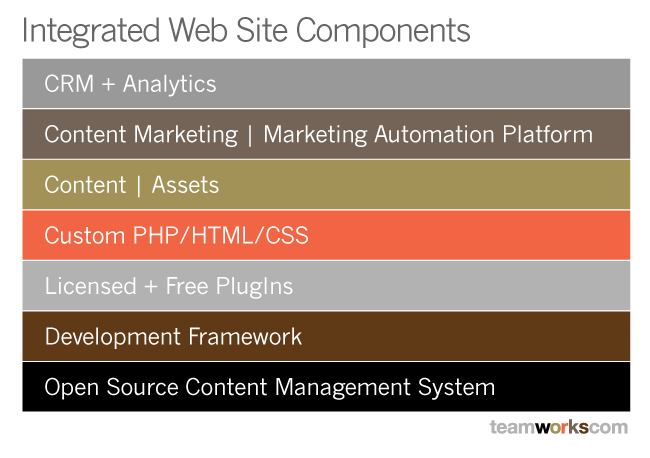
Your car is your guide.
The best way to think about this is to consider your car. For example, you could drive your car forever without changing the oil. And you might get lucky and not have to deal with a breakdown or something much worse. Similarly, you could just forget your website, focus on adding content to it and forego any component maintenance, updates or enhancements. And if you’re really lucky, things might be okay—for a while.
But that approach to maintaining the most valuable marketing asset that any business has virtually guarantees trouble ahead. Make no mistake, hackers, web bots and spammers like to target things that are popular.
Anyone in the business of making and selling web development components is continually changing just about everything they make. That’s because their products need to address that latest web or user requirements. And to remain competitive, they’re never going to stand still.
After your website launch, don’t just rely on luck.
As a result, what you thought was a one-time event, the launch of your website, is actually nothing more than a moment in time. And it’s receding quickly into history. You, therefore, need to do all that you can to ensure that your site doesn’t become irrelevant or inoperable due to the continually evolving environment of today’s web sites.
Good intentions after your site launch just won’t cut it. For those who want to keep their website secure, mitigate vulnerabilities, and not worry about an unsatisfactory visitor experience, we offer this minimum requirement checklist for website maintenance.
Update all components and site infrastructure regularly and frequently. This includes your CMS, plugins, development framework, themes and integrated apps to the latest versions. When these essential elements get out of sync, things can go South, fast. By regularly updating these components, you not only minimize security concerns, you also get to take advantage of the latest functionality that each of these components offers including improved performance, responsiveness or compatibility. Monitor spam + infections
Scan your site for malware or bots leaving spam comments on your blog. Have there been any attempts at hacking your site? Have hackers attempted to infect files with code that isn’t supposed to be there? If you don’t know, how will you ensure that your site is secure and infection free. Backup often
Are your content and code automatically being backed up? Relying on a web host for backups is a good best practice. You just need to have this enabled and understand when the regular back up points occur. If you ever need to restore your site, you’ll know the point in time where you should apply triage. As an additional safety precaution, you can also backup your site locally or to a third-party service like Amazon S3 or Google Drive. Have a recovery plan + triage resource in place
If something technical goes awry with your site, you better have a plan in place for someone qualified to fix it ASAP. Prevention is a much better practice to ensure that you’re not offline or struggling to find someone to diagnose and repair whatever is broken.
Without regular and consistent updates to the components of your site, you’re at risk. It makes a lot more sense to protect your investment and keep your site visitors satisfied by addressing these basics before you launch.
Triage and damage control to get your site operational again will more than likely do more than damage than you can afford. The options are simple:
A | Do your own maintenance—DIY
B | Turn to a qualified resource familiar with all the components in your site to maintain them
Where are you?
Are you feeling lucky and pretending that your site will always be ok? Or do you have a regular and consistent maintenance program and resource in place to keep your site performing at its best?
Share your experience. We’d love to know what’s working for you.
As president and creative director of TeamworksCom, Paul develops brand strategy, engineers content to express customer value and creates integrated online and content marketing solutions to help businesses succeed. Connect with Paul, send an Email, or just call 415.789.5830.

[…] MarTech […]