If you’d like to start a direct, measurable and interactive conversation with your most valuable customers + prospects, you might be considering email marketing. And if you’re already using email as a core online marketing tactic, congratulations.
When done right, the quality of contacts on the list that you use for email marketing can become some of the most valuable assets that your organization has. This list should be comprised of contacts, prospects and past customers that have engaged with you, purchased your product or service or have expressed some level of interest in your solution.
So why is email marketing a strategy that makes more sense than ever?
The reasons are many and include:
- | Personal, 1-to-1 communication
- | Permission based
- | Very measurable
- | Cost effective
- | Efficient
- | Win-win for recipients + senders
Data reveals the rising value of email.
It’s a fact that email is one of the most effective and cost-efficient methods of digital marketing.
In a recent survey of 139 US agencies by Ascend2, they report that conversions (58%) and click-through rates (51%) are what clients care most about when measuring email performance. What’s more, 85% of these agencies indicated that the performance and effectiveness of email marketing is actually increasing.

Wait, what? How is that possible in a world where SPAM messages accounted for nearly 60% of e-mail traffic worldwide and in-boxes are overflowing with unopened email? Both marketers and their agencies recognize that an effective Content Marketing strategy MUST include email marketing as an essential “trigger” tactic and nurturing component to effectively turn leads into paying and repeat customers.
Ensure every contact on your email list measures up.
Before you get too excited about the list of names that you exported from LinkedIn, copied out of your old customer database/CRM or purchased from a third-party to start your email marketing program, let’s get clear on some definitions and how the quality of contacts on your list are evaluated and potentially used.
Importing or manually entering contacts may not cut it.
Leading Marketing Automation platforms use several systems to scan the contacts on a list to determine the quality of each contact when it is initially introduced or integrated into the platform database.
This initial “scrub” or evaluation is essential because the platform cannot have certainty about the age of the contacts on a list, their past engagement via email on other platforms/systems or how each contact was created.
As a result, when a group of contacts on a list are imported into a leading Marketing Automation platform, like SharpSpring, they are scored on a number of factors including:
- presence of the individual contact’s email address on a list of invalid or known purchased email addresses
- third party list scoring tools that evaluate each contact’s quality
The engagement score for contacts created through the import of a list or through the API via a form conversion, for example, will vary for each individual contact. In the case of SharpSpring, each contact is scored with a value of 0—9. The greater the number, the better the quality of the contact.
It’s important to recognize that whatever score each contact receives when it’s imported into your Marketing Automation platform, it will never be as high or as qualified as a contact that has actually granted you double, opt-in permission to send email to them.
Ensure you list isn’t a reject.
If about half of the contacts on your imported list are present on a list of invalid or known purchased email addresses from recognized third-party verification tools, your list could be rejected and never get imported. Because these contacts have a high risk of damaging your sender reputation, attempting to send email to them should be avoided and a credible system will prevent that.
In the rare case that a list is rejected due to low quality, you will have to do some serious quality control improvement by revisiting every contact on your list to remove any and all suspect email addresses.
If your contacts make the quality cut, then what?
Success with email marketing today is all about engagement. The days of purchasing a list of names, blasting email and praying for response is over.
The largest and most widely used ISPs like Google, Microsoft, Yahoo, AOL, and others, are relying more and more on engagement as a metric to decide whether or not to deliver messages to a contact name’s in-box.
It’s no longer good enough to base your email marketing strategy on sending a high volume of email to a generic audience, hoping to simply avoid the email junk box.
Instead, marketers need to focus on delivering valuable content to their audience that has historically proven that they, in fact, are interested in and interacting with it. If your audience is opening your email or clicking your Call-to-Action, this meets today’s reasonable measurement of engagement.

If you bought a list, your reputation’s at risk.
Sending an email to unengaged recipients puts your domain reputation at risk, and impacts your ability to consistently arrive in your target’s inbox. Therefore, it makes sense to only send to your contacts and leads that are engaged.
By leveraging essential tools in a proven Marketing Automation platform, you can have confidence that you’re doing all that you can to ensure that the quality of your domain authority and reputation is not compromised. This also helps to continually increase the potential to improve overall open and click-thru performance rates of your email campaigns.
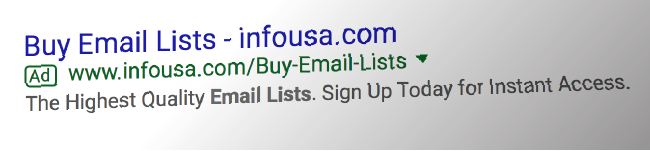
How do the people on your list rate and rank?
The contacts in your list should be easily measurable with an engagement score by your ESP or Marketing Automation platform.
Engagement scores can be generally categorized in one of three ways:
| Engaged
| At Risk
| Unengaged
These categories are defined below.
Engaged
Using SharpSpring as an example, any contact with an engagement score between 5 and 16 is considered engaged. This means that the contact is actually opening your email, clicking thru to your content, and visiting pages on your website.
When a contact is categorized with this preferred status, you can have confidence that the email that you send to them will more than likely be delivered.
At Risk
Contacts with an engagement score between 1 and 4 are considered at risk. On initial import or creation, contacts are also considered at risk after 9 months of not opening an email, filling out a form, replying to an email sent from an IMAP-synced mailbox, or sending to an IMAP-synced mailbox. Contacts with scores in this range are segmented out and added to an At-Risk Contacts list.
You may consider sending email to these contacts in your campaigns. However, you should have a clear objective to drive opens and get clicks to get these list members re-engaged.
Unengaged
Contacts with an engagement score of 0 are considered unengaged. They may also move to this lower category of contact quality after a certain number of months of not opening an email, filling out a form, replying to an email sent from an IMAP-synced mailbox, or sending to an IMAP-synced mailbox.
When these unengaged contacts achieve this category classification, your platform will not be able to send email to them and they will not receive your email message or content.
Do all of your contacts measure up?
If you use a quality Marketing Automation platform, every contact is given an initial engagement score upon creation. The value of the score depends on the way the contact was created in the platform or ESP system that you use.
The initial engagement score for each method of contact creation might look like this:
- High Quality | Contact created through a form submission
- Half Quality | Contact created manually in the system database
- Half Quality | Contact imported via list or API connection
- Half Quality | Contact created through a CRM sync or migration
You should be able to simply and easily check the engagement score for a contact on demand by viewing the contact’s email history and and their membership standing on a specific list.
With email, things change + your contact’s rank should too.
The engagement score of each contact in your MA or ESP system determines the number of emails that you can send to a contact. So, if there’s no sign of engagement, your platform will then consider the contact unengaged and you’ll be prevented from sending email.
For a legitimate system to measure engagement, it requires the contact to interact with your emails or your site in one of the following ways:
- Opened an email
- Clicked a link in an email
- Filled out a form
- Visited a tracked page + opened at least one email
- Clicked a media asset or link to it
- Sent an email to an IMAP-synced user mailbox
- Replied to an email sent from an IMAP-synced user mailbox
Every time a contact is sent an email and they do not take one of the above engagement actions, their score is automatically decreased. And if a number of consecutive emails are sent (16 for example in SharpSpring) and the recipient does not interact in any of the above ways, the contacts score then drops to 0.
Reaching this undesirable threshold then classifies the contact as unengaged and they are prevented from being able to receive an email from you.

There are many ways a score can be reset to the maximum score. If the contact opens or clicks on any email, their engagement score is immediately increased to the highest level. Additionally, if the contact fills out a form or they send an email to an IMAP-synced inbox or reply to an email from an IMAP-synced inbox, their score will be then be increased to the highest level.
Interacting with emails and forms is not the only way a contact’s engagement score can be increased. If a tracked and recognizable contact has established has a score of 0 (unengaged) and visits a tracked page in a site, their score will be increased to a low level—6 points for example in SharpSpring.
CONTACT QUALITY EXAMPLE | SHARPSPRING MA Platform
If a contact that has been added to your group of contacts by filling out a form, they will start with an engagement score of 16. The following examples demonstrate how a contact’s score will change based on the actions they take:
- Added to MA platform + database by website form fill | Engagement Score 16
- Receives an email sent to list but does not open | Engagement Score 15
- Receives 5+ emails but does not open | Engagement Score 10
- Replies to email sent from salesperson’s IMAP-synced email account | Engagement Score 16
- Sent 10+ emails through MA platform with 0 opens | Engagement Score 6
- Fills out a trackable form | Engagement Score 16
- Sent 16+ emails through MA platform with 0% interaction | Engagement Score 0
Your goal is to do all that you can to get the contacts on your list to engage with your email and increase their engagement score. If it’s not obvious, this is NOT a one-time event.
It requires continual adjustment and more often than not is determined by the quality and consistency of the content that you create and send. But more importantly, your goal should to ALWAYS be to get the contacts on your list to double opt-in and verify that they, in fact, want to receive your content through email.
If your list doesn’t measure up, your email won’t get delivered.
Email Service Provider | ESP and Marketing Automation platforms | MA and such as Hubspot, SharpSpring, MailChimp and SendGrid all follow the same guidelines based on industry standards and best-practices. Spam, bounce, and unsubscribe rates need to be within acceptable ranges and anything outside the ranges will have consequences. Generally acceptable rates for sent emails are as follows:
- Spam | Should not exceed 0.1%
- Bounce | Should be below 10%
- Unsubscribe | Should be below 1%

Your purchased list can’t hide from the data.
Today, leading ISPs are dictating to Marketing Automation providers and ESPs what email can be delivered to their customers along with the email that can’t. These essential and dominant Internet infrastructure providers are persistently laser-focused on reducing SPAM. As a result, emails sent from purchased lists are generally considered SPAM by this authoritative community.
Email stats reveal a great deal about your email list practices and the content within your emails. If your MA or ESP provider sees continual poor performance stats and is suspicious of your use of a purchased list, they can suspend or deactivate your account at their discretion.
What’s more, these senders may require you to demonstrate measurable progress on an email quality improvement plan that proves that you are avoiding the use of purchased lists. Failure to comply may result in termination of your account. That’s because you are putting the platform, and all of the other clients on it, at risk of a costly and disruptive “black-listing” by the ISP’s.
This outcome is something that every MA or ESP will guard against even if it means disrupting your service to mitigate their exposure or risk.
Email marketing done right.
Good email content begins and ends with preparation and planning. To send good email content, consider the following:
Authenticated emails with DKIM and SPF help to maximize the reputation of the sender and improve deliverability
Add a permission reminder
Include a simple-yet-friendly reminder in the footer content of each and every email that you send for the recipient to recognize why they are receiving your email. This mitigates the opportunity to unsubscribe or report your email as spam.
Remove role addresses
Know email address constructs such as support@email.com, info@email.com, and accounting@email.com can cause issues with spam complaints and unsubscribes. Take them our of your list ASAP.
Periodically reconfirm subscriptions
Craft and send a custom email to your list members to give them the opportunity to confirm that they would like to continue to receive your email. If they don’t unsubscribe, they’re a great member of your list.
Trash the purchased list
Remove all contacts from any purchased list, period.
Don’t make junk
Make sure your email content is relevant, well written and produced with quality for you recipients. You’ll know if your met this mark if your email recipients are engaged, opening and clicking on your content.
Over to you
For those that are unsure, online marketing isn’t getting easier. And as this overview discloses, there’s a lot to consider to succeed with email marketing.
If you follow these essential guidelines, you’re setting yourself up for engaged email recipients that will be looking forward to your next campaign.
| Are you practicing good email list housekeeping?
| List management best practices for email marketing
| How to improve your email campaign deliverability with DKIM
| Quick Reference Guide for email performance
| Does certified in Marketing Automation matter?
As president and creative director of TeamworksCom, Paul develops brand strategy, engineers content to express customer value and creates integrated online and content marketing solutions to help businesses succeed. Connect with Paul, send an Email, or just call 415.789.5830.

Excellent article, Paul! Love the content! We need marketers to see this!
Thanks for your comment Tim. I couldn’t agree more. Perceptions and actions by most marketers don’t reflect the evolution of email and how they could get a lot better results from it.