If you’ve embraced Content Marketing and Marketing Automation, you may have experienced that planning and implementing lead nurturing campaigns can be particularly thorny. And without a campaign flowchart, it’s a pretty sure bet that you’ll trip up.
Avoid disaster with a campaign flowchart.
For a successful online lead nurturing campaign, you have to get many things right for content marketing and lead nurturing not to go wrong. That’s because these campaigns must successfully address each of these essential dimensions:
- | Strategy—Campaign objectives + Target
- | Content—Message relevance of all assets
- | Distribution—Automation configuration + Platform deployment
- | Analytics—Performance measurement of every component
This gets even harder when there are multiple actions and paths that you want your prospect or lead to follow in a nurturing campaign.
It’s a given that all campaign components need to seamlessly interact with each other. But campaign planners and those responsible for configuring a marketing automation platform often get confused. With too many choices to make and countless details to consider, it’s no wonder.
How much does content marketing inefficiency hurt?
According to marketing software provider, Kapost, B2B firms spend over $5.2 billion a year on their content creation process.
That’s not only a big number, but it’s also growing. It’s the result of adoption and use of content marketing as today’s preferred marketing method to both acquire and retain customers.
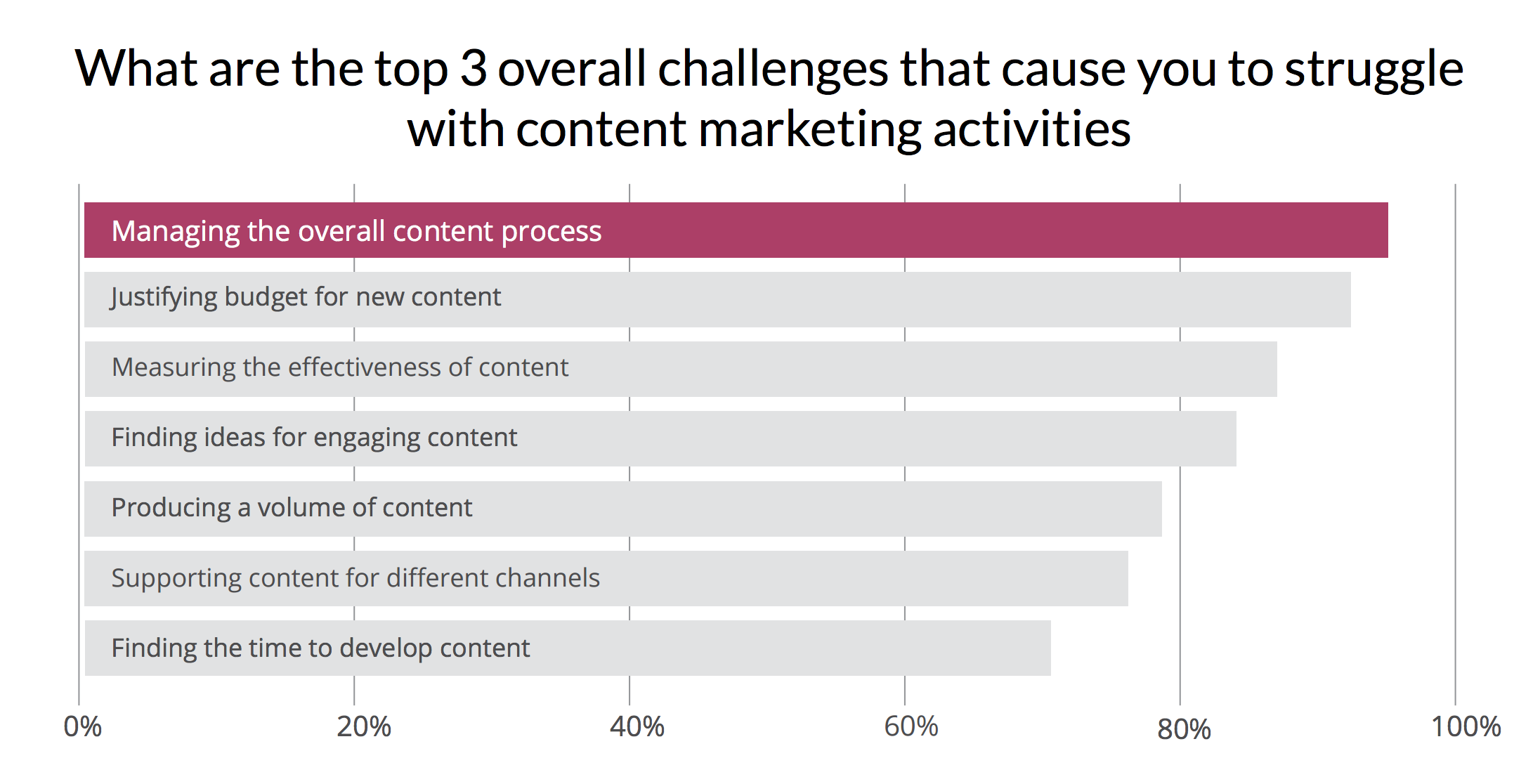
In collaboration with Gleanster Research, Kapost surveyed over three thousand marketers to find out how their operational process for content was impacting their business. Data from the survey revealed that 67% of all respondents believe there is plenty of room for improvement in their current content operations and processes.
To quantify how much this negatively affects the average mid-to-large B2B organization, the research revealed that $0.25 of every dollar spent on content marketing is wasted on inefficiently executing content campaigns.
Content + Lead Nurturing campaign improvement is within reach.
In order to conceive, design and implement a successful online or nurturing campaign, we’ve found that’s it’s essential to have an easy-to-understand, one-sheet plan that will keep everyone informed, accountable, and on the same page.
That’s where a campaign flowchart comes in.
What’s a Campaign Flowchart?
A campaign flowchart reveals how all of the content assets in an integrated online or lead nurturing campaign connect, interact and depend on one another to achieve the desired strategic outcome—think lead nurturing, cross-sell, subscription, multi-page engagement, change in lead status, and more.
The campaign flowchart acts just like a sheet of music for a musician, a set of architectural plans for builders or a choreograph for performers on stage. The medium may be different but the function is the same.

Why you need a campaign flowchart.
- | Displays ideal path targets will follow to achieve your strategic goal
- | Provides simple visual representation to help everyone understand what content is needed and how it will be used + deployed
- | Reduces complexity + provides a common, transparent reference language
- | Documents interaction structure of all assets
- | Reveals content gaps in prospect’s experience or distribution methods
- | Eliminates redundancies + inefficiencies
- | Defines interaction connections, trigger tasks + workflows for configuring marketing automation platform
How do I create a campaign flowchart?
In our daily content marketing work with clients, we’ve found campaign flowcharts to be invaluable. This step-by-step guide reveals how you can start using them in your planning and content creation operations.
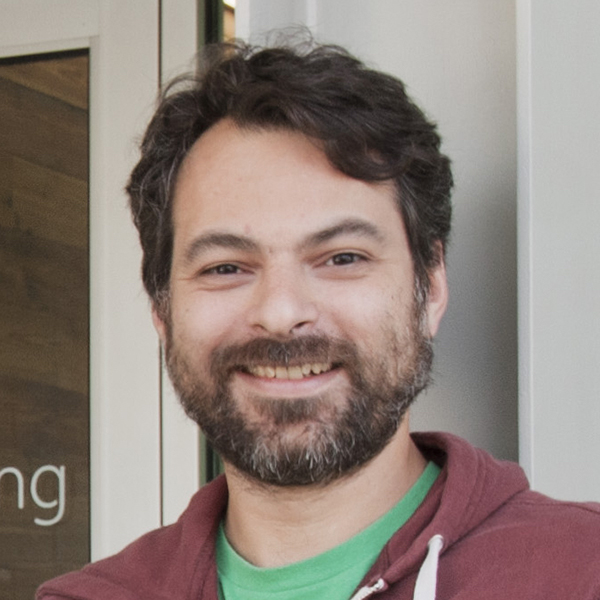 “When planning a lead nurturing campaign, successfully mapping all of the details determines the outcome.”
“When planning a lead nurturing campaign, successfully mapping all of the details determines the outcome.”Mateo Puig | Product Manager, Marketing Automation | SharpSpring
1 | Make a list
Start by writing out a list of all the assets associated with the campaign. This can include: trigger emails, landing pages, blog posts, eBooks, social promotions, paid promotions and all related content assets.
Then organize your list into categories such as:
- | new content
- | existing content
- | content that needs to be modified
- | off site content
2 | Visualize + Connect the paths
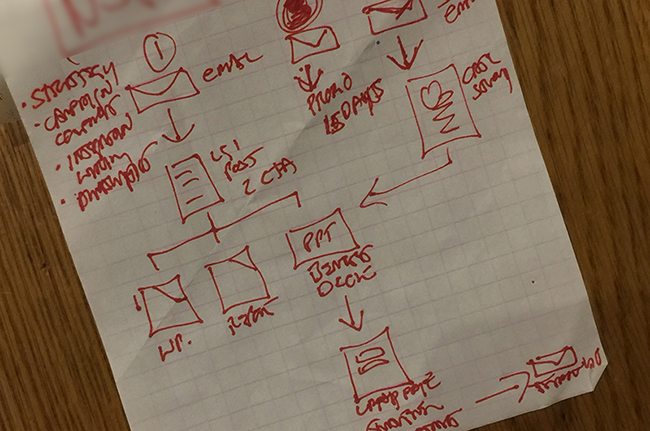
Arrange your content assets—which can be an icon or a box—to represent how a prospect or lead would move from one action and asset to another.
The goal is to answer:
- | What should be their first interaction with a content asset?
- | What should they do next?
- | What is your primary conversion goal?
If you walk in your prospects’ shoes and understand their pain, answers to these important questions should reveal themselves.
If one content asset is the result of the site visitor converting on a Call to Action | CTA from another asset, those two assets could be linked by a solid arrow. If one asset is included in another asset—like a “kit,” or an embedded infographic—those assets could be linked by a dotted line or arrow.
3 | Tighten it up
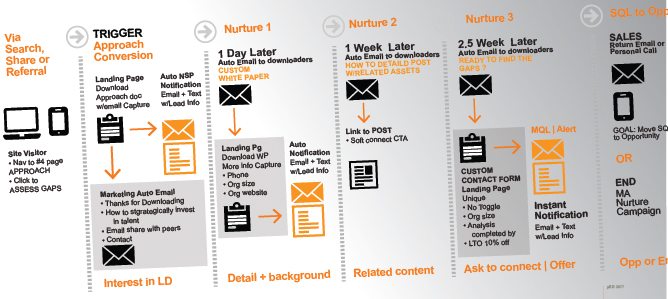
Now it’s time to turn to your favorite computer app with shape building tools such as Adobe Illustrator, PowerPoint, Google Docs, or Keynote. Use the app to tighten up the representation of each content asset and their interactions with one another. This can happen as a linear flow or as a more loosely structured schematic.
Pro tip | If you invest a modest amount of time in constructing your content asset representations with your computer app, you can reuse them again and again for future campaigns. Thank you, Steve Jobs, for the magic of copy/paste!
Be sure to delineate the alternative paths that a prospect or site visitor may take depending on the choice of their actions. From there you can connect decision points to the alternate action paths leading to other content, actions, or conclusion points.
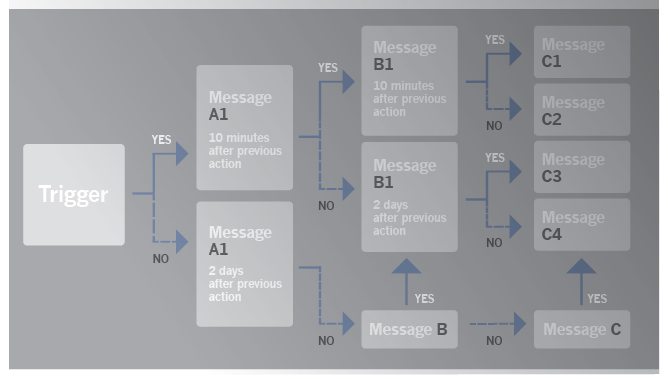
4 | Mitigate misunderstanding with annotation
Add as much detail as necessary to identify specific processes, timing, notifications, data collected, key decision points and dependencies. When you do this, the result helps both sales and marketing see the paths that leads will go through in a nurturing sequence that supports conversion to the desired goal.
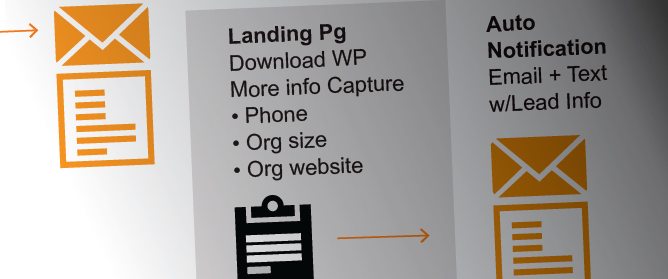
5 | Get feedback + revise as necessary
Once you’re satisfied, the next step is to share it with your extended team or the campaign decision makers. More often than not, your team will instantly recognize the value of your effort because your document works so hard to inform and communicate so much to everyone.
After everyone weighs in on minor tweaks or revisions, you can recirculate your campaign flow chart for approval. This will serve to demonstrate progress, solidify consensus and remove any uncertainty about what additional work needs to be done to actually deploy the campaign.
A campaign flow chart becomes a virtual spec sheet for the content assets that need to be created from scratch or leveraged from your existing content inventory. Even better, this simplified visual view of the campaign can also help all parties check off each campaign element as they get built, optimized, and prepared for deployment.
It also provides clarity in how your marketing automation platform needs to be configured and wired up to successfully track all of the actions and activities of the campaign. Be sure to check off every asset and task as they are completed.
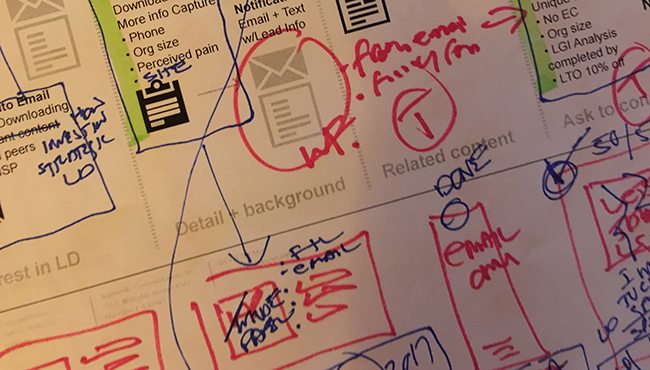
6 | Go geek to test + debug
If you make it through all of these steps, you’re now ready to see if the rubber meets the road with complete campaign testing.
Forego this step at your peril. That’s because those that don’t test are guaranteed to fail. Nurture campaign testing can be tricky due to the individual requirements of every marketing automation platform. Easy-to-use platforms, like SharpSpring, simplify this process by making it easy to send trigger emails, modify or adjust workflows, capture data to custom lists, auto-notify stakeholders, or automatically trigger access to additional assets.
It’s not rocket science but the granular tasks to make the campaign mechanics work should never be underestimated. More often than not, it takes more time and effort than you thought. So allow plenty of room for the unexpected.
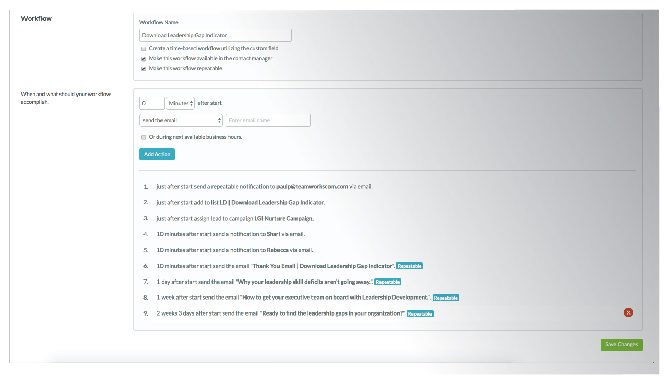
7 | Deploy, measure and adjust
You’re now ready to go live with the campaign and deploy it online. Once that happens, if you’ve been diligent about these steps, you should be able to track and understand your campaign’s performance in real time.
Consider evaluating your performance in both the short and long term. If your metrics are less than you expect, drill into each stage and element of the campaign to consider what you might need to tweak or adjust. Just don’t be impatient. Nurture campaigns can improve over the long term as more prospects and leads continue to come to your website.
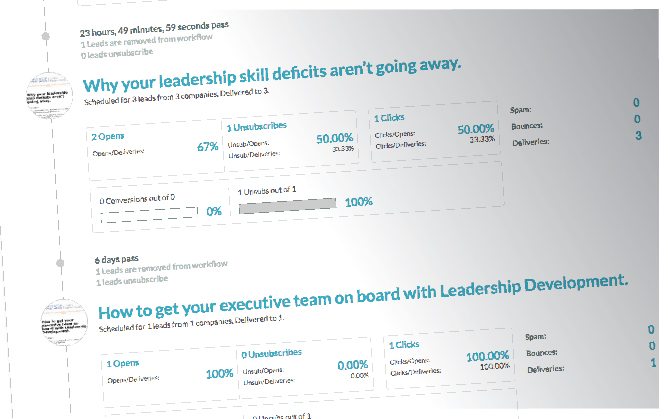
Experiment and find what works
Make no mistake, if you spend the time and resources to develop a comprehensive campaign flowchart, it will deliver huge benefits to you, your team, and your prospects and customers.
Experiment and develop a campaign flowchart that works best for you. The example above may be more simple than your needs. As anyone deeply involved in online marketing and marketing automation can attest, things can get complex very quickly. Your goal should be to keep it simple so people don’t get lost in minutia or too much complexity.
A campaign flowchart will more than likely change from campaign to campaign depending on the path you want your visitor or prospect to take. So don’t hesitate to iterate and experiment. But also leverage the investments you’ve made in earlier campaign flow charts that allow you to repurpose those elements or actions that are repeatable from one campaign to another.
A visual future ahead.
A growing number of marketing automation users are demanding a visual way to speed up and simplify the configuration and interaction of online campaign components.
As a result, more and more marketing automation solutions are integrating visual workflows into their software including: Autopilot, GetResponse and others. Established providers, like SharpSpring, are also modifying their leading platforms and will soon have this capability too.
While this feature may not help with content creation or quality, there’s no doubt about the value in the planning stage of a campaign. A visual campaign flow chart can keep everyone aligned and up to speed before a campaign goes live—or off the rails.
Time to share.
Are you using campaign flowcharts for planning and deploying lead nurturing? Share what’s working for you.
As president and creative director of TeamworksCom, Paul develops brand strategy, engineers content to express customer value and creates integrated online and content marketing solutions to help businesses succeed. Connect with Paul, send an Email, or just call 415.789.5830.

[…] Advanced Segmentation […]